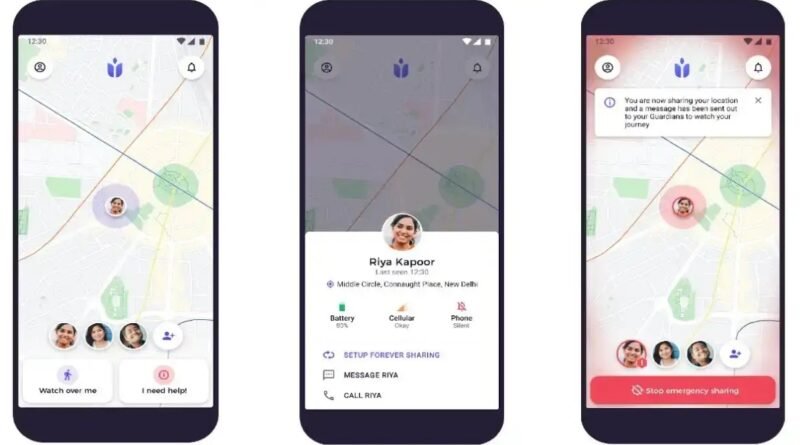Truecaller launches Guardians app aimed at personal safety, here is how it works
New Delhi: Truecaller, the caller ID and telephone search engine on Wednesday launched Guardians, a new stand-alone app focussed on personal safety through location sharing. Created by the makers of Truelcaller, the Guardians app is focussed on live location sharing with trusted contacts (read; Guardians). The app works in normal and emergency modes to help users reach their trusted contacts when users feel uncomfortable in a location. The guardians will receive a notification which they will have to accept to receive the sanders’ live location.
The launch of the Guardian app comes ahead of International women’s day and the description of the app on Google Play Store reads, “Exploring new places, walking home alone, meeting someone you don’t know, taking a late-night cab ride – these are some things that can make us feel unsafe, especially for women. In 2021, we all have phones, and now that can be our line of defense.” Guardians app is now available as a free download from Google Play Store and Apple App Store. The company notes that all its features are free to use – there are no ads or premium tiers.
Alan Mamedi, CEO and Co-founder of True Software Scandinavia AB in a statement said, “There are probably hundreds of apps on the app stores for personal safety and location sharing. But none of them work in a way where you can involve your family, friends, the community at large, and the authorities. Mamedi said that Guardians was created to crowdsource personal safety like the company crowdsources protection against spam, scams, and frauds with Truecaller.
“We also believe that we have the right tools and the conviction to make Guardians happen. Our engineering team has a proven track record of building great user experiences and we have also crossed the milestone of 270 Million active users (200 Million in India alone). With this kind of reach, our past four years of research on women’s safety and campaigns like #ItsNotOk, we now understand this problem well. It’s now time to do something about making our cities safer for everyone,” he added.
Here is how you can install Guardians on your phone:
— If you are already a Truecaller user, you can sign in with one tap.
— If you do not have Truecaller on your phone, you will be required to verify your number through a missed call or OTP.
— The company notes that the app needs three permissions: your location, contacts or “guardians” in this case with whom you would want to share your locations and phone permission to show your phone status to your Guardians.
— Guardian users can select personal Guardians or people who they want to share their location from their contact list, choose when to stop or start sharing locations and set up permanent sharing with selected Guardians.
The app works quietly in the background when users are sharing their location for a particular trip in the Watch Over Me mode. In normal mode or Forever Share mode, the app is designed to quietly run in the background and share location intermittently while preserving battery life. Users can press the emergency or ‘I need help’ button in case they do not feel safe about their location and situation and feel that there is an emergency.
In emergency mode, the guardian contacts will be notified and will be able to precisely follow and reach users’ location or be able to send help. The company notes that emergency mode will also share your location with “community guardians” who may be in the vicinity. However, it will entirely be up to the users if they want to accept help from the community. The company further noted that users will be able to get help from local law enforcement through the app so that they can get help in the shortest span of time. The company assures that it will not share any information with third-party apps for commercial use, including the Truecaller app. (Agency)